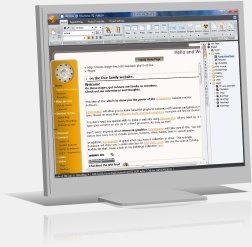 EzGenerator V4 introduces a new streamlined interface.
EzGenerator V4 introduces a new streamlined interface.
Buttons are easier to see, icons make the layout easy to learn and there are pop-up tips explaining what every button does when you hover your mouse. There are two scrollbars next to the treeview, the left most of the two, scrolls the web-editor page (where the page is shown, similar to the EZGenerator 3), the right-bar scrolls the whole page including the banner and menu, this is very useful for anyone working on a small monitor or laptop. EZG makes working on images or tables a pleasure.
Along the top of the interface is the TOOL BAR with tabs that open different design areas or features. HOME, where most of the main features in EZGenerator reside.
PAGE SETTINGS, allow you to set web-page names, add keywords for search engines and manage mobile versions of the page.
The PROJECT TEMPLATE, allows you to change the design template or edit it.
The PROJECT SETTINGS contains general project controls such as upload settings, MySQL etc.
 |
 |
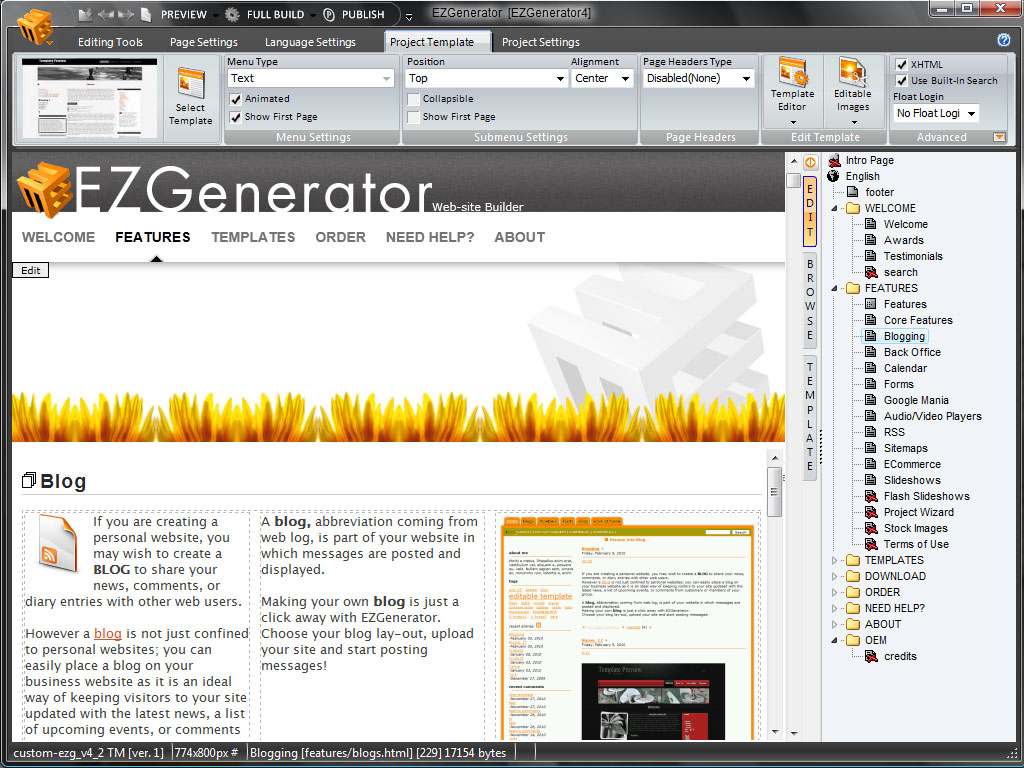 |
 |














