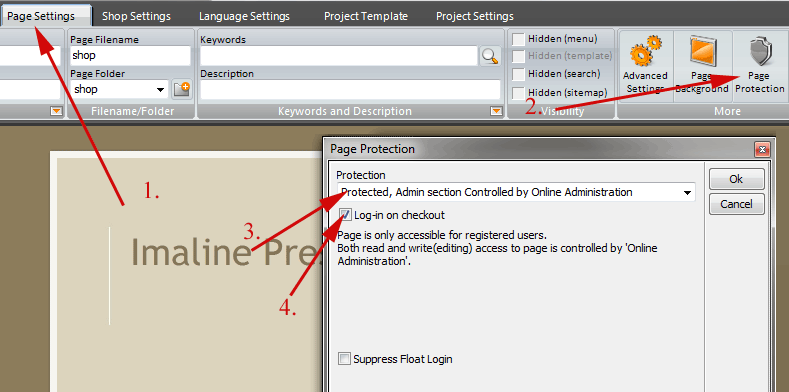To Use Ogone as payment provide in shop:
a. add new page and select layout "shop_ogone"
b. create Ogone account (on Ogone website)
c. Configure following options in Ogone account
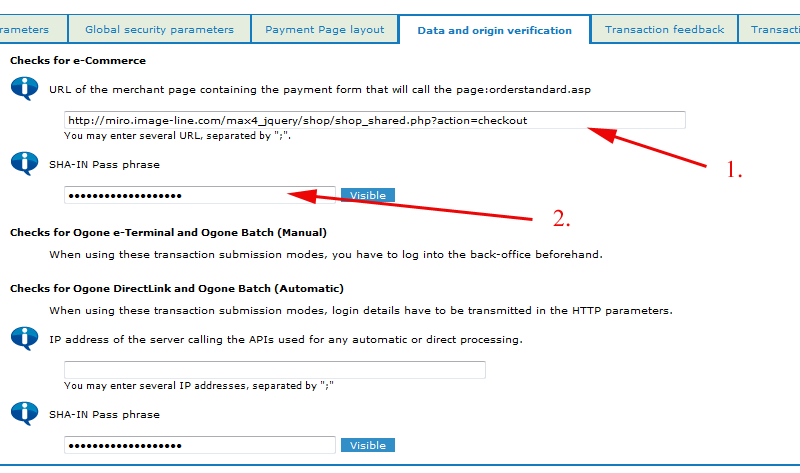
in 1. use url of your shop page with ?action=checkout at the end
in 2. SHA-IN : define password phrase here, you will also need it inside ezgenerator payment settings (see below)
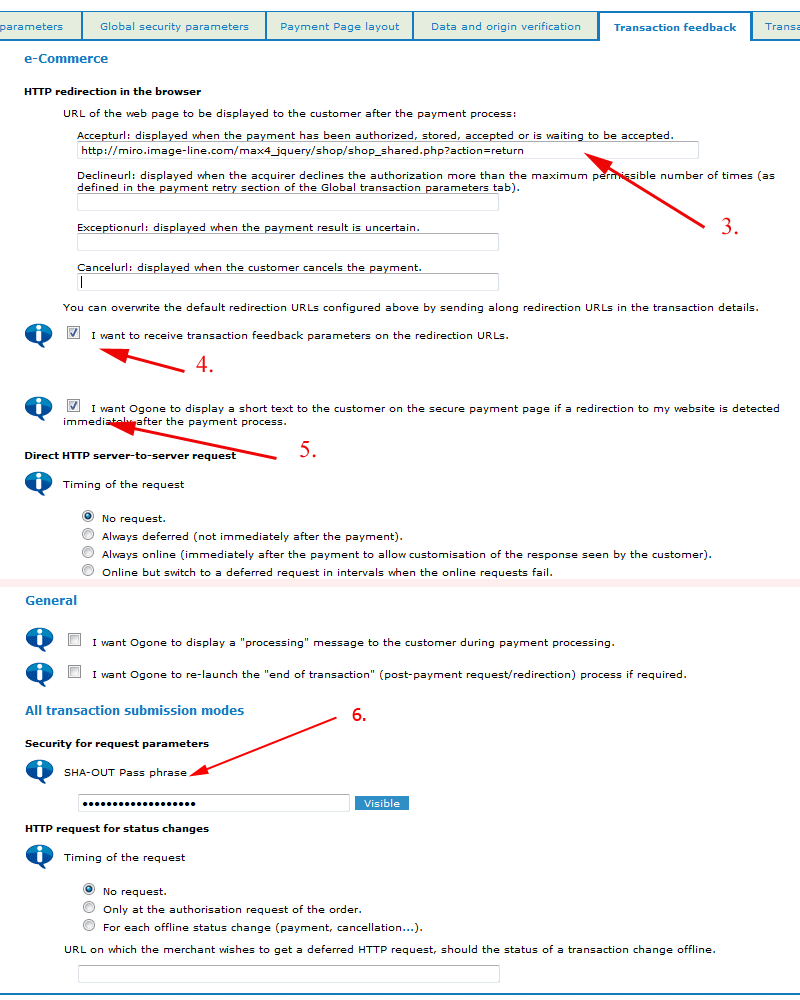
in 3. use url of your shop page with ?action=return at the end
enable option 3. and 4.
in 6. SHA-OUT : define password phrase here, you will also need it inside ezgenerator payment settings (see below)
c.) inside EZGenerator, shop page settings, payment tab define following parameters
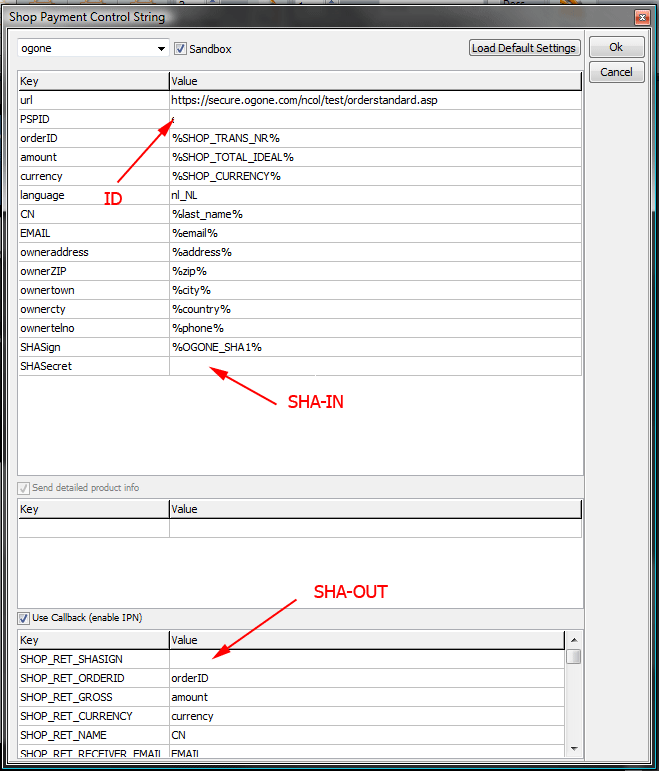
ID : your Ogone account ID
SHA-IN,SHA-OUT: password phrases you defined inside Ogone