To protect files from visitors (and make them only available for logged users), you can create protected folders inside Media Library (online administration)
To create protected folders :
1. in Online Administration --> settings (on-line), enable option : Protect Downloads
2. In Media library create new folder, notice this folder must be 2nd level folder, you can't protect main level folder
e.g. you can create folder admin/my_protected_folder or username/my_protected_folder
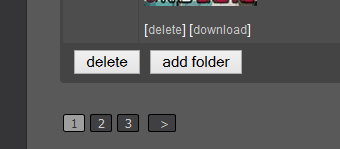
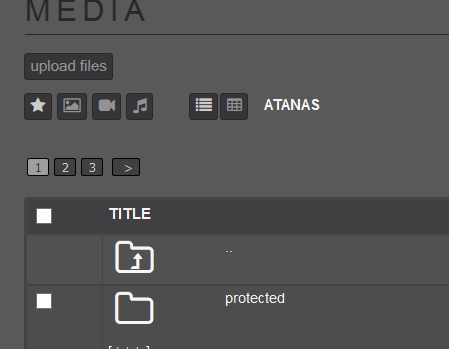
3. open folder you created in 1. and click on 'Protect folder' button (bottom of screen)
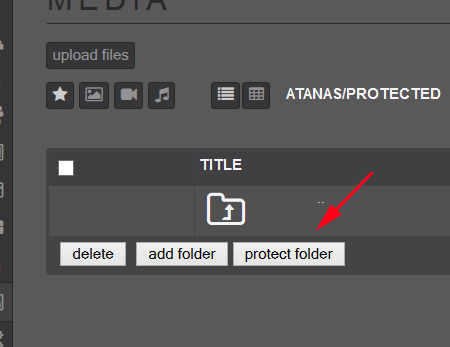
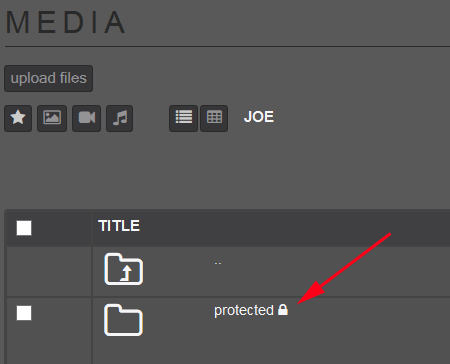
when folder is protected, you will see protection icon next to folder name
files in protected folder can't be accessed from outside (you also can't directly display them on page)
to make them accessible to logged users, create hyperlink and link file from this folder in online editor (in online editable pages for example)

