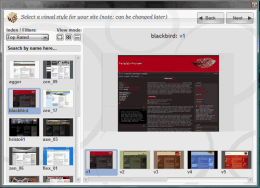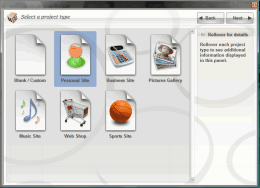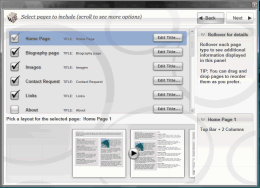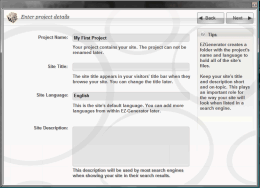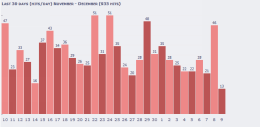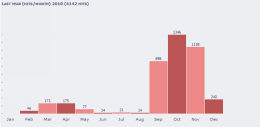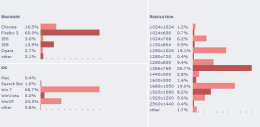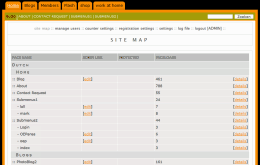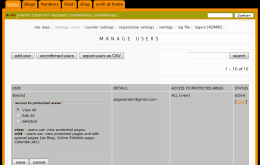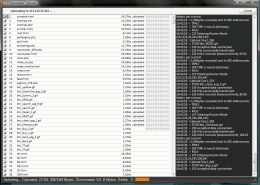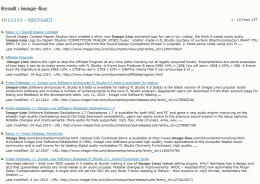Multi-Project Support

EZGenerator allows you to create and manage as many projects (websites) as you need.
With the "Project Wizard" you add a new project in 4 easy steps.
With the "Project Wizard" you add a new project in 4 easy steps.
Step 1. Site design and style.Pick a web template (out of some 2800 web template variations) to set your websites visual style.
Pick one of the pre-defined projects such as:
| |
Step 2. Site purpose.Choose from the pre-defined website projects that add pages
and features typical for the listed activities, including: Business Site
Personal Site
Musicians Site
Web Shop
Pictures Gallery
Blank Site
... and more
| |
Step 3. Customize pages.While each project type, mentioned above, includes some specific pages by default you can easily add extra pages that you know you want such as a BLOG, Calendar, MP3 player, Podcasting, E-commerce, Google Adsense, Google Maps, RSS.
You can also customise the default pages.
| |
Step 4 - Administration!Name your website, include a website description and some keywords.
Once you complete this step you will be presented with your sites Home Page ready for you to edit in your content. After that you are ready to upload your state-of-the-art website to the internet. .
|
Online Administration (Back-Office)
The Administrations panel is part of each EZGenerator project. Once you upload your site, you can login to your Admin page online where you can manage users accounts, see visitors and check counter statistics and easily access all protected or online editable pages.
EZGenerator has a registration system that allows users to configure personal options. There are user groups with various permissions to set on what users are allowed to access or edit.
Measuring the performance of your website is very important! EZGenerator let's you add a COUNTER to your website and to monitor visitor activity.
|
|
FTP Upload
 Once your website has been created, it is time to publish it on the Internet.
While EZGenerator doesn't provide hosting for your site, you can use any hosting/server type available. Click here to learn more about web-hosting options.
Both Unix/Windows hostings are supported.
EZGenerator will determine which files need to be uploaded and handle all your files automatically.
If you want EzGenerator can also remove files which are no-longer used on server so you never need to worry about mucking about with your back-office systems.
EZGenerator supports both FTP and Secure FTP (FTPES).
|
Site Search
 Your website is out there. But how are your visitors going to find what they are looking for?
The built-in site search function will take care of this.
Site search is already included in most of the web templates, but you can also add it on any page.
Every time you change your site or add online content (such as Blog, PodCast, Guestbook, ...) your site search is automatically indexed.
With Advanced search, visitors can search using different options (page modification date, search ins specifc menus. E.t.c.)
|
Sitemaps
 The entire site structure is transformed into a fully graphical web navigation menu.
Listed below are some options:
| Alphabetical Sitemap
This object generates an index (sorted in alphabetical order) of all pages on your site
Normal Sitemap
This object generates a list with links to the main site sections and their pages & subpages.
Drop-Down Sitemap
This object generates a drop-down containing links to each of the pages linked in the main navigation menu.
|
|
Forms
 EZGenerator will let you add different types of forms: Contact forms, Newsletter subscription, Login e.t.c. anywhere in your website.
All forms are customizable, you can add input boxes, text areas, drop-down lists, checkboxes, lists, radio buttons, and more, all with the click of a button.
The forum submission process also includes security checks (CAPTCHA) to check if the data has been entered by a real human/customer.
|