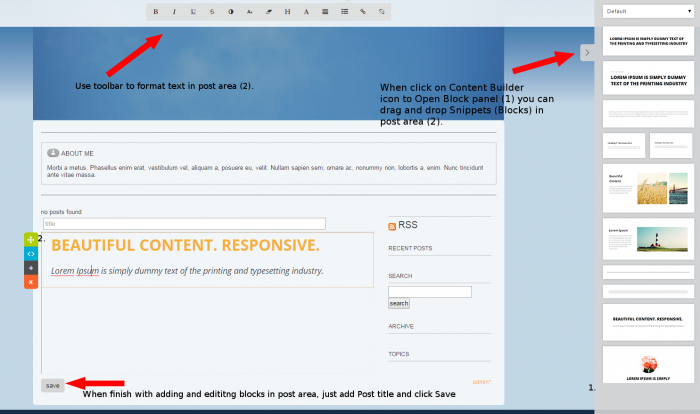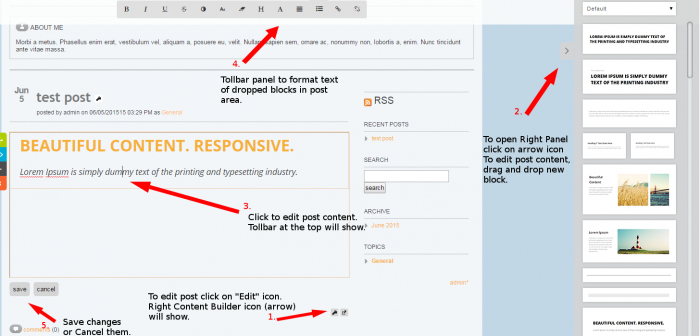with Blog Views you can create separate layout options for Blog (to display blog entries with different layout than main blog layout)
to use Blog Views, add one or more View pages in treeview explorer:
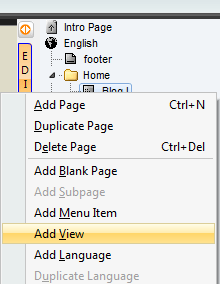
after you add view page, specify options in view settings to make view different than main view:
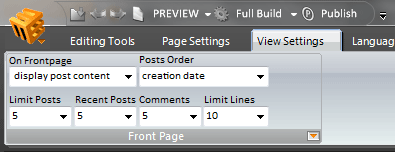
name you chooose for blog view will be used to access this view in your blog :
for example, to access blog view on page index.php, add url and append name of view : index.php?myview
(you can also use internal url picker in url dialog to select available views)
example default blog view
example alternative blog view
you can also link blog view from menu with external url option on page settings panel --> advanced
Other option you have with the views is the blog online settings. You can set default view for category, entry, search and tags. This way does not involve URL changes.
tip: you can also use views to show short version of article in main view and full article in another view:
on main blog page, add hyperlink : read more and use macro : http://www.ezgenerator.com/howto.php?entry_id=1344965509&title=using-blog-views-feature&compact (replace &compact with name of your own view) as url