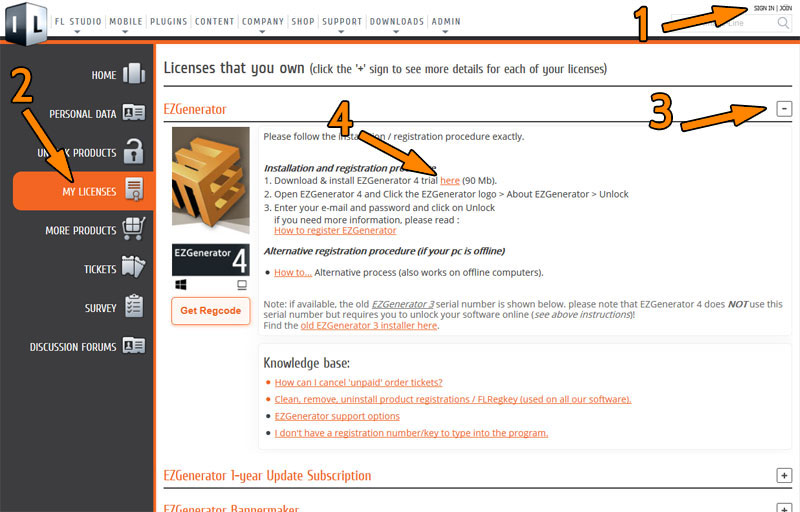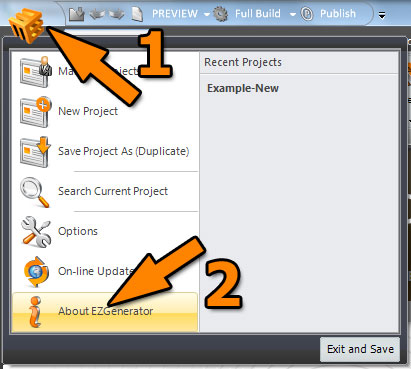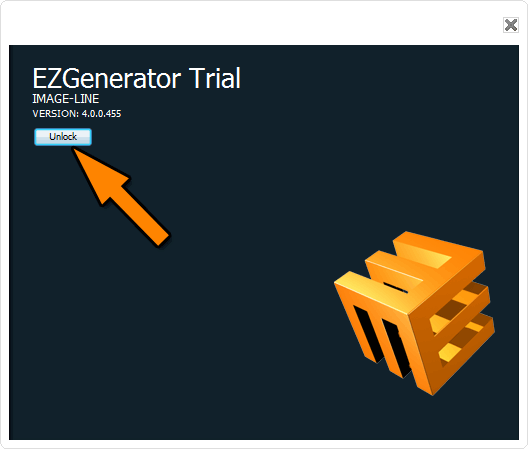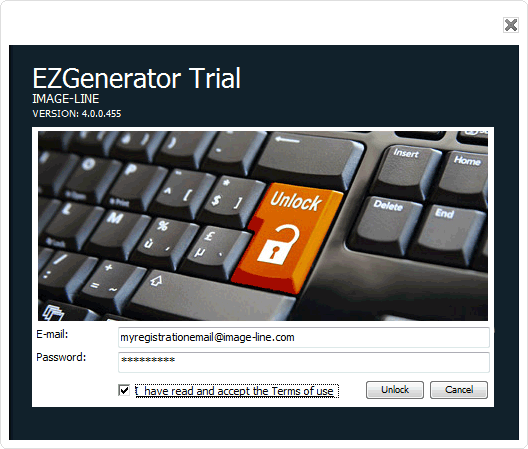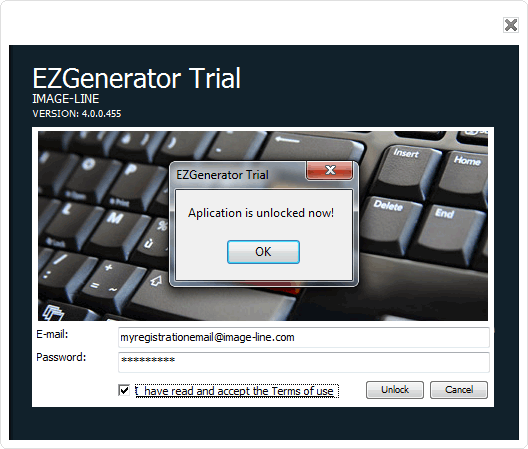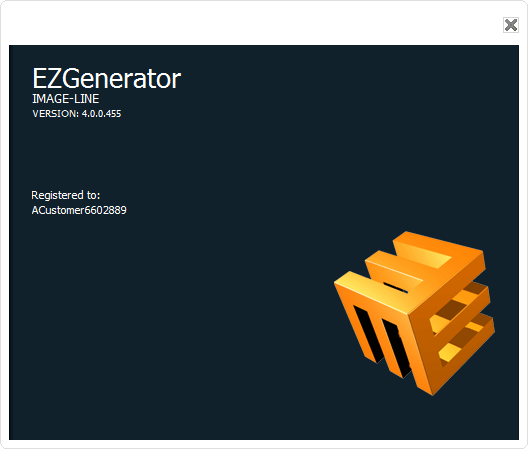Order processing for EZGenerator is instant as soon as your payment is received.
Depending on the payment processing company your order uses, a few minutes delay could occur (maximum 30 minutes).
RBS Worldpay / PayPal
As soon as your payment is processed, the software is available on your personal 'my account' page. Most payments are processed instantly.
Avangate
A delay of maximum 15 to 30 minutes is possible.
Please do not retry an order directly.
Avangate will try to verify your payment manually if automatic processing is not possible.
Order status:
One of these statuses is shown after the payment page:
unpaid -> you can restart a new order payment after 30 minutes.
pending -> contact Avangate to give them extra information about your orders payment.
on-hold -> contact Avangate to give them extra information about your orders payment.
Contact Avangate:
Avangate has a 24/7 hotline, where you can call for human help if your orders payment is for some reason not accepted.
Please check for e-mail messages from Avangate before calling them.
There will be a specific ordering number in their e-mail message.
Communicate that number to the Avangate staff member, so they find back your order try faster.
Shopper support on order and payment related issues:
International: +31 88 000 0008 (24 hour support)
USA and Canada: (650) 963 - 5701