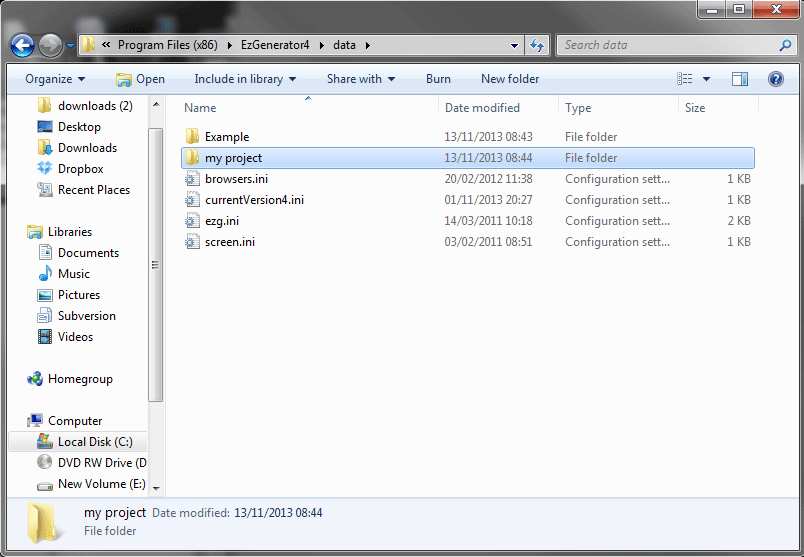The EZGenerator web project isn't the same as your online web site.
The web project contains more information than the online pages.
EZGenerator includes multiple backup options.
Please first check if one of these options backup files are still available to recover your web project.
EZGenerator can not download your online web site and turn it back into an EZGenerator web project.
|
|