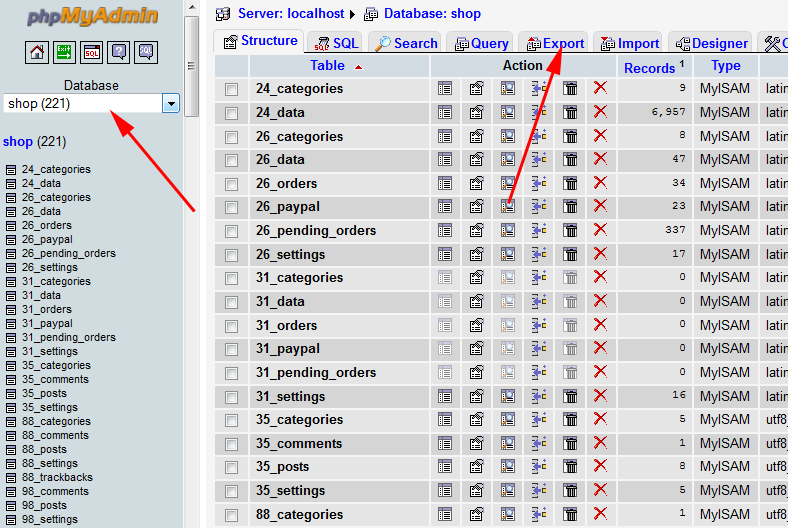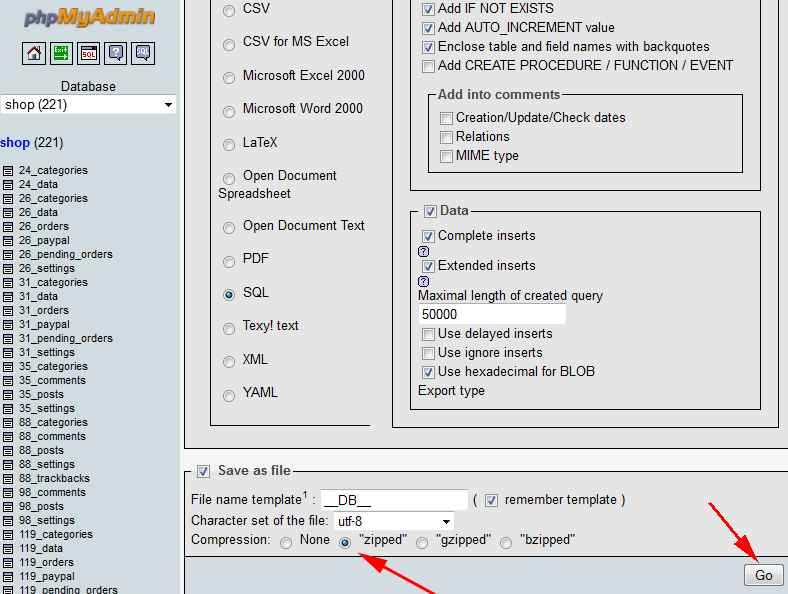To change the upload size of your files (if the limit you have is too small), you can try one of these methods:
(The default size is most probably 2MB, in all examples we're going to change it to 5MB)
- Using the file php.ini
Keep in mind, that this is the recommended option, but some hosts don't give you access to do this.
Open the file, find and change the values of these two lines:
upload_max_filesize = 5Mpost_max_size = 5M
The lines may be commented with semi-column (;) and you will have to remove the comment.
- Using the .htaccess file.
Add the following lines in the .htaccess file in your EZG root directory (online):
php_value upload_max_filesize 5Mphp_value post_max_size 5M
If there is no such file, you will have to create one (just make file with this name and add the code inside). -
(If none of the above works) Contact your administrator to change the size for you.
Note: The value of the size is one char only everywhere. It's 10M, not 10Mb or 10MB!
Note 2: The php.ini changes may require server (actually apache service) restart. Try to restart it somehow (or contact administrators for this) if after the change it still doesn't work.
Note 3: Additional changes you may wanna do together with the upload size, is the upload time. It could be changed by these two parameters:
[php_value] max_execution_time 200
[php_value] max_input_time 200
(The [php_value] part is for the .htaccess file only! And is used without the brackets)