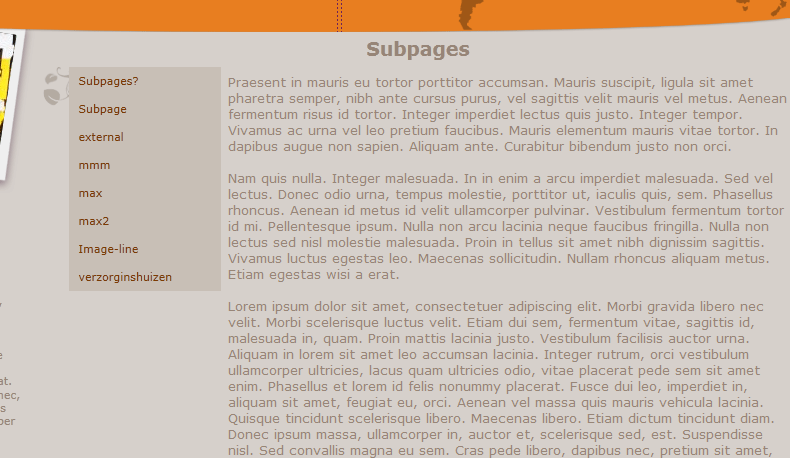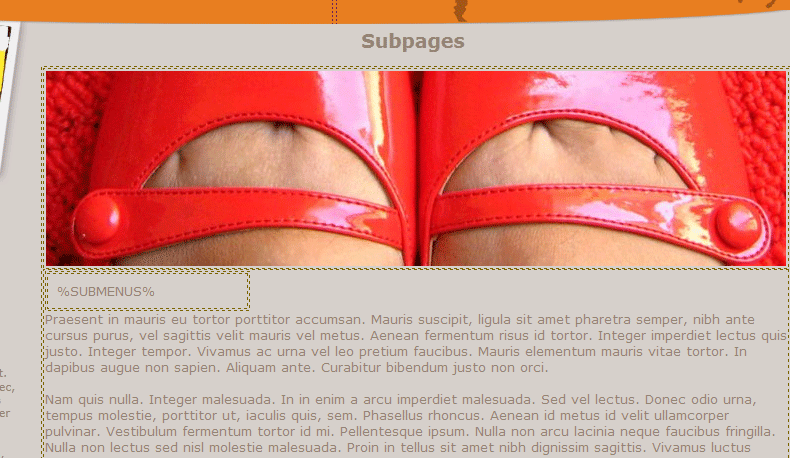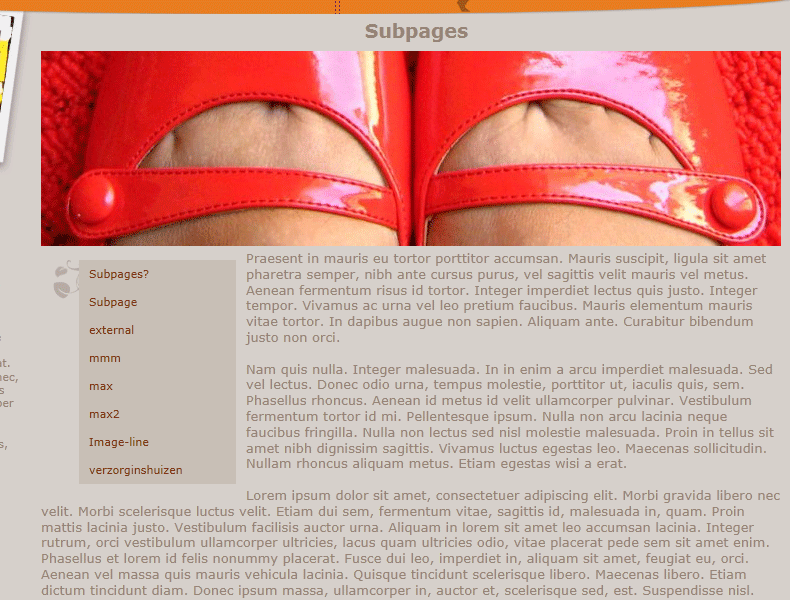Collapsible Menus (checkbox) - Sets menus to collapsible mode - so you will need to click menus to expand and access pages. If the option is not checked, all menus are visible at the same time. This option is available only for templates with vertical categories and menus.
To activate this, go to Project Template (section "Submenu Settings"):