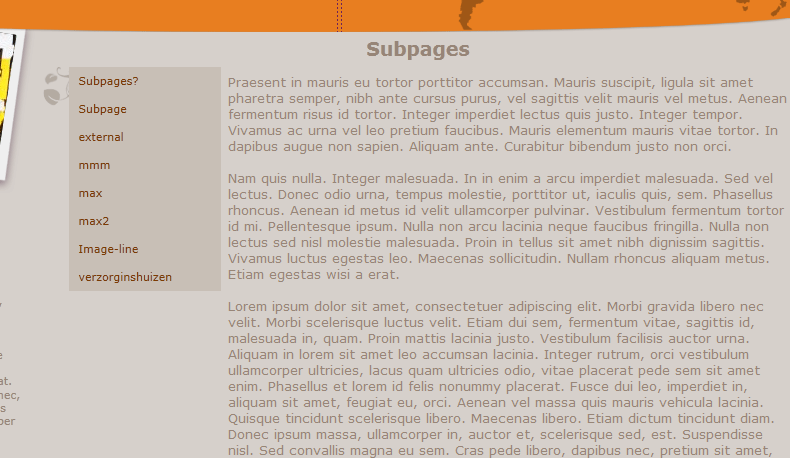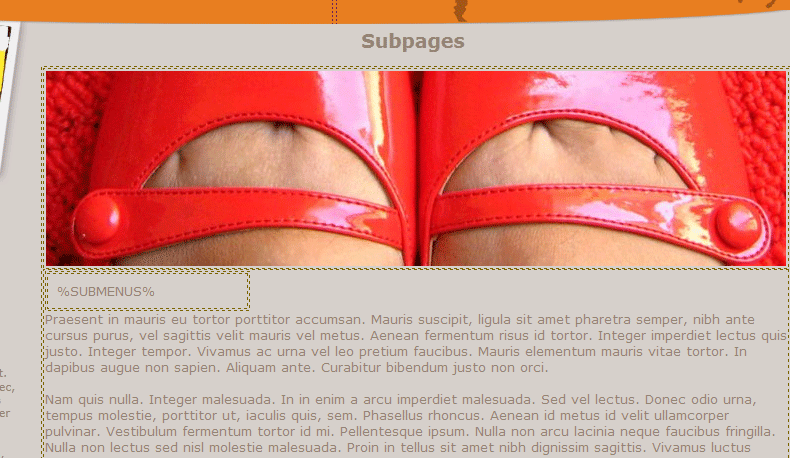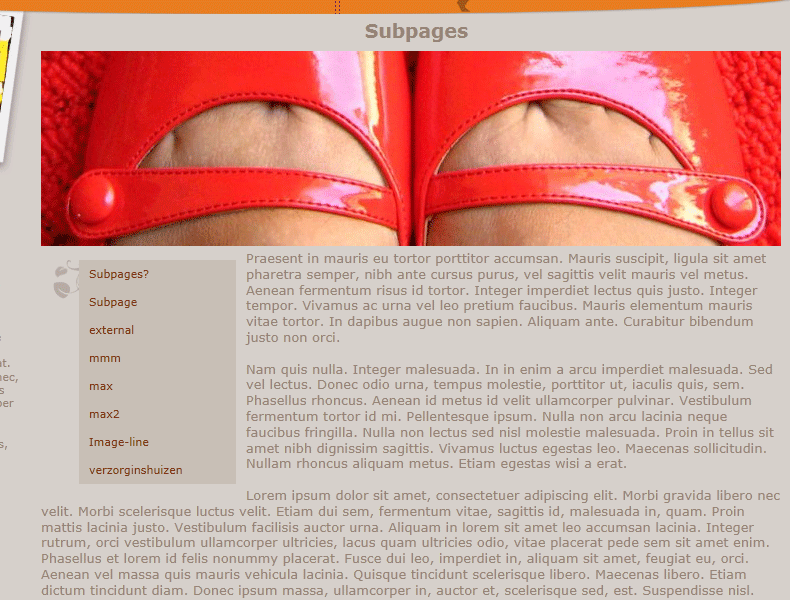(Works for all templates)
1. Open Templates from the side menu.
2. Open the CSS tab (first one).
3. Mark (click on) the tab $xm1
4. Find the Opacity field and enter there the percent of opacity you want to use.
5. Confirm.
Note: This transparent trick will also make page content transparent!