Site search returns results in certain format - list of results, each with title set as link to the corresponding page in the site, content excerpt, date and url.
If you want to customize this default layout:
- add normal page in EZGenerator
- in the Treeview, right click on page and select "Use page as search template"
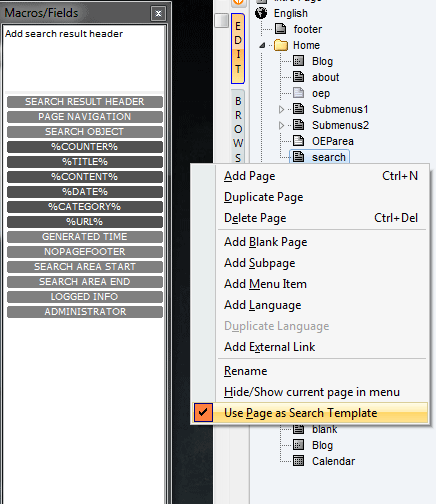
- open Page Settings panel and check Hide in Menu, uncheck Hide in sitemap
- open Macros Field panel and drag-and-drop the macros you need
Example (Notice : you can also load example layout via right-click --> load page template -> search template)
<SEARCH_BODY>
%HEADER%
%NAVIGATION%
%SEARCH_OBJECT(%counter% %title%
%content%
%date[dddd, mmmm d, yyyy]%
% category%
%url%
)%
%GENERATEDTIME%
%HEADER% will parse --> Results: searchstring
%NAVIGATION% will parse --> 1 2 3 1 of 18 pages navigation
%SEARCH_OBJECT will parse short data for each page in result
%counter% --> number of page results
%title% --> page title of result
%date% --> last modification date of result page
% category% --> in case of blog, photoblog, podcast this parameter will parse post category; in case of other page - will pars ethe menu category
%url% --> url of the result page --> this is url macro, to use it select any text or macro, make it hyperlink and use %url% as url for this hyperlink
%GENERATEDTIME% will parse --> Page generated in xxx seconds
If you have enabled Advanced search, you can also insert %ADVANCED_SEARCH_LINK% or %ADVANCED_SEARCH% macros.
The first one will build link to advanced search screen, the second one will directly insert advanced search form in the page.















