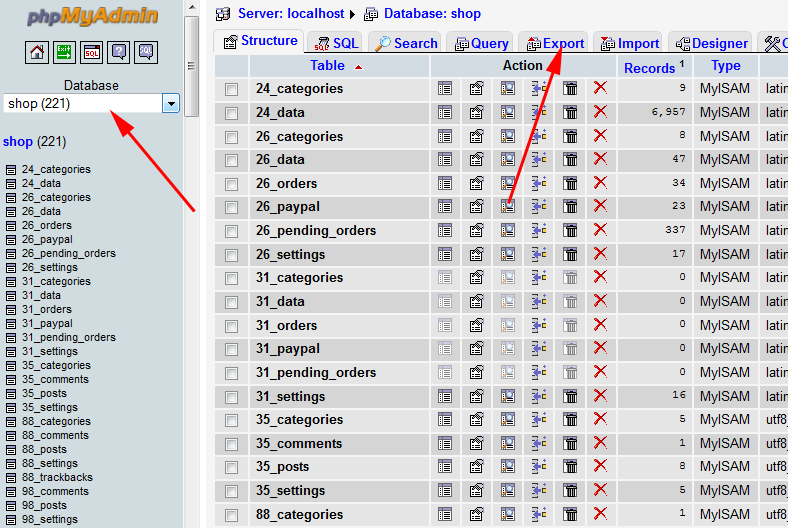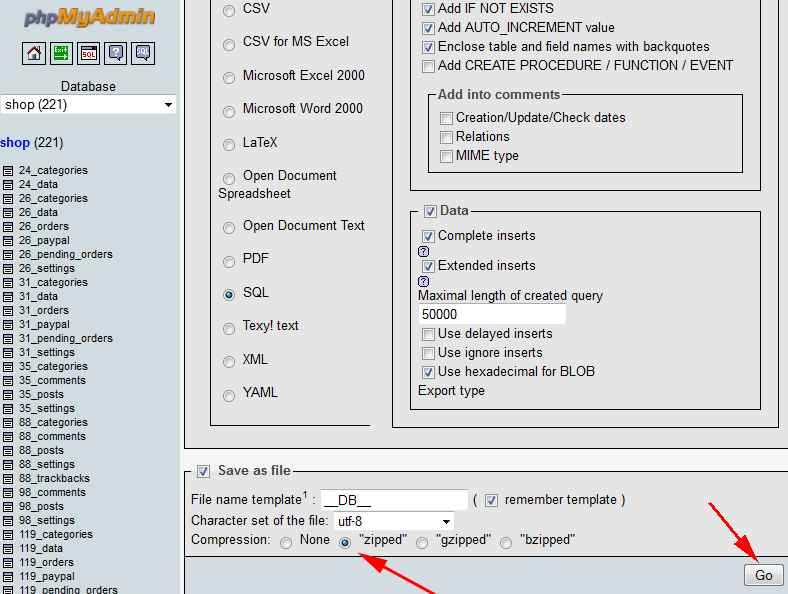EzGenerator doesn't make backup of online database.
To create backup, use online tools available in control panel of your hosting.
PhpMyAdmin utility is available on most of then hostings.
To make backup of online database in PhpMyadmin :
1. login to your phpmyadmin account
2. select database used in your project and click on export:
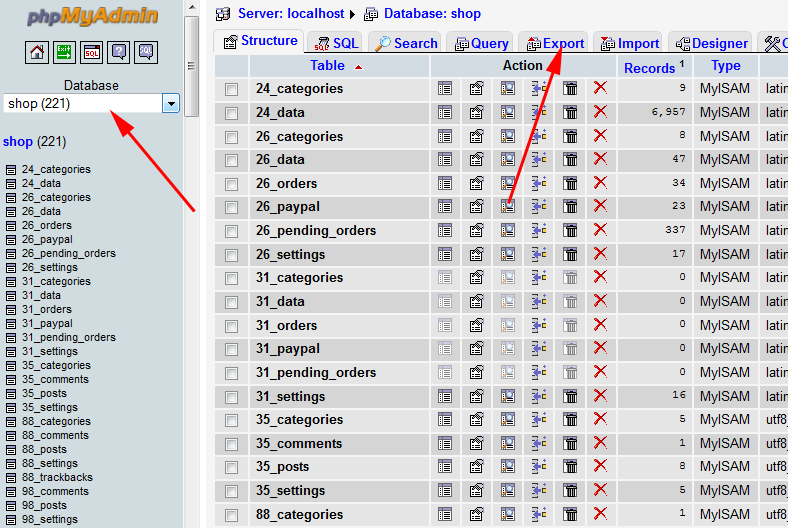
3. in export screen left all settings untouched, scroll down and in save as file" select zip option, then click on GO button:
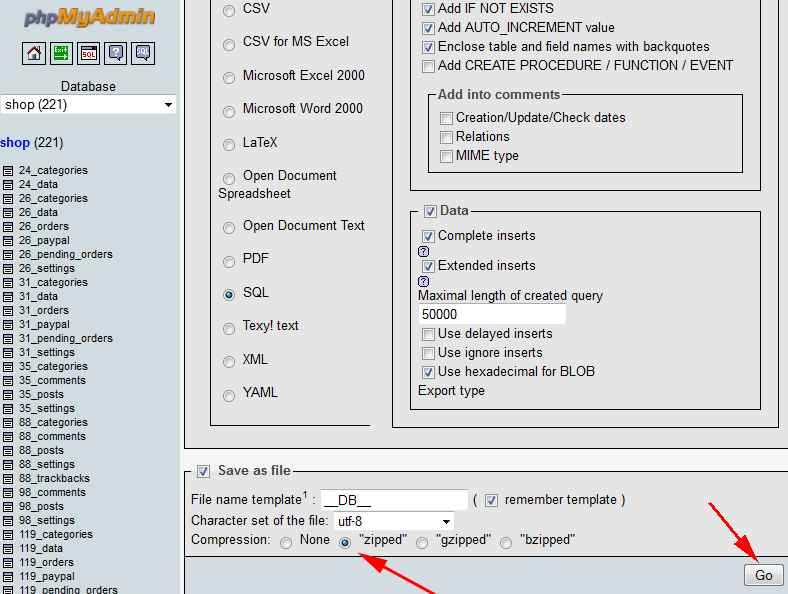
save file, this file is your database backup
notice, on many accounts, database backup is done automatically by host, check your server documentation.