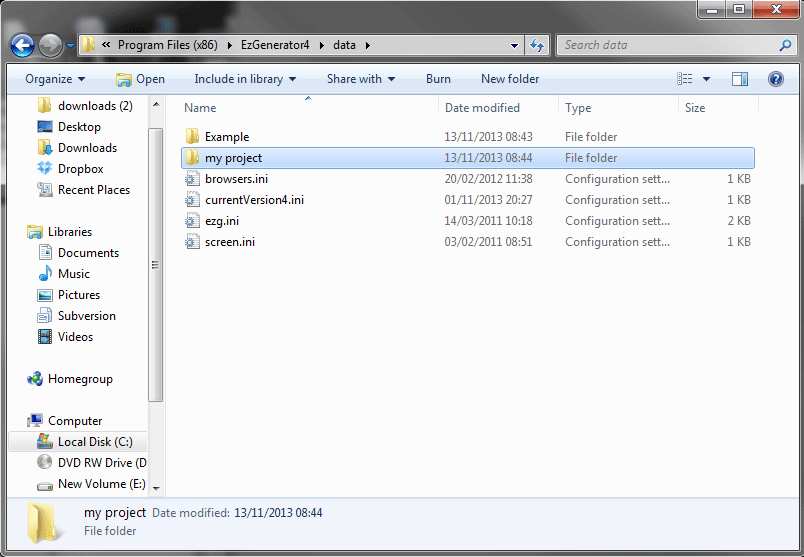How can I manually update EZGenerator?
No, there is no default procedure for downloading EZGenerator updates manually.
We develop and update EZGenerator at an almost daily basis.
Each time you start EZGenerator, the program will download the most recent program version automatically.
We suggest you try to use the automatic update from Menu help > Online update.
If the automatic update does not work, please check our EZGenerator support forum.
You will find suggestions to solve most common update errors there.
How can I transfer my EZGenerator projects between 2 EZGenerator running computers?
It is possible to simply copy the EZGenerator web site project directory from one computer to another.
Ezgenerator projects are sub-folders in ezgenerator/data/ folder:
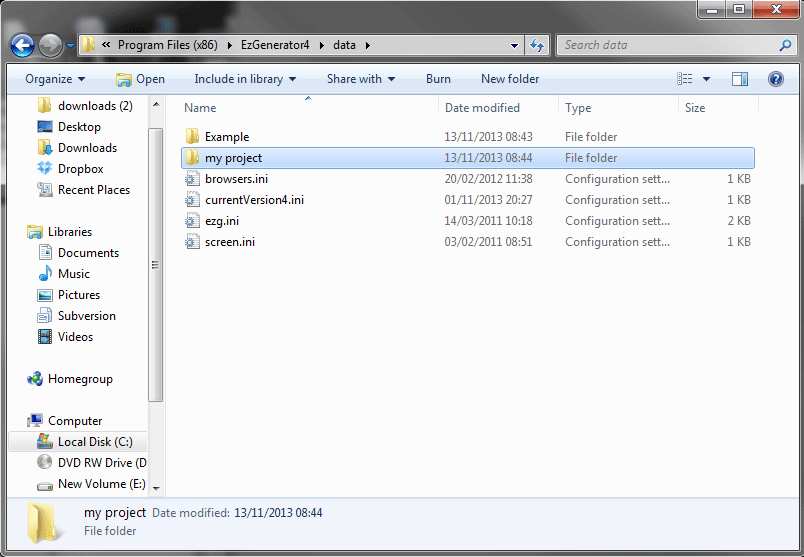
How to transfer project in between v4:
- Make sure your project and EZGenerator 4 are using the latest available versions of program and template. If a newer version of the program or template are available, download and apply them before moving the project!
- Copy your project from your installation folder (Program Files/ezgenerator4/data/) and paste it into installation folder (Program Files/ezgenerator4/data/) on the other computer.
- Open your project directly on the other computer
notice: you can also copy folder to any other folde ron your pc (or to desktop), in this case : use 'open project from external folder' function to open project
How to transfer v3 project to v4:
- Make sure your project is using the latest available version of the template. Still in V3, search for template updates and if a newer version of the template is available, download and apply it to your project before moving the project to V4!
- Copy your project from the Program Files/ezgenerator3/data/ folder and paste it into the Program Files/ezgenerator4/data/ folder.
- Open your project in EZG 4.
- Do a Full Build.
How do I add my company logo to a template?
In most templates, you can use editable images.
Change the templates editable image with your companies logo.
- Rightclick in the editor on the template image.
- Click the editable image properties.
- Locate your logo image on your hard disc.
- Add your logo to the template.
How long does it take to send me my EZGenerator registration?
Order processing for EZGenerator is instant as soon as your payment is received.
Depending on the payment processing company your order uses, a few minutes delay could occur (maximum 30 minutes).
RBS Worldpay / PayPal
As soon as your payment is processed, the software is available on your personal 'my account' page. Most payments are processed instantly.
Avangate
A delay of maximum 15 to 30 minutes is possible.
Please do not retry an order directly.
Avangate will try to verify your payment manually if automatic processing is not possible.
Order status:
One of these statuses is shown after the payment page:
unpaid -> you can restart a new order payment after 30 minutes.
pending -> contact Avangate to give them extra information about your orders payment.
on-hold -> contact Avangate to give them extra information about your orders payment.
Contact Avangate:
Avangate has a 24/7 hotline, where you can call for human help if your orders payment is for some reason not accepted.
Please check for e-mail messages from Avangate before calling them.
There will be a specific ordering number in their e-mail message.
Communicate that number to the Avangate staff member, so they find back your order try faster.
Shopper support on order and payment related issues:
International: +31 88 000 0008 (24 hour support)
USA and Canada: (650) 963 - 5701
How to display Blog/Shop category links on other pages in website
use this code to add text links for shop/blog/photoblog categories on different page or editable area (even for pages in different project)
use insert html and following code :
for vertical list:
< script type="text/javascript" src="../shop/shop.php?category_vlist">< /script >
for horizontal list:
< script type="text/javascript" src="../shop/shop.php?category_hlist">< /script>
style of links can be tweaked by adding extra css to page :
for example
.ver_cat_list a{font:11px verdana;color: #c0c0c0;}
or
.hor_cat_list a{font:11px verdana;color: #c0c0c0;}