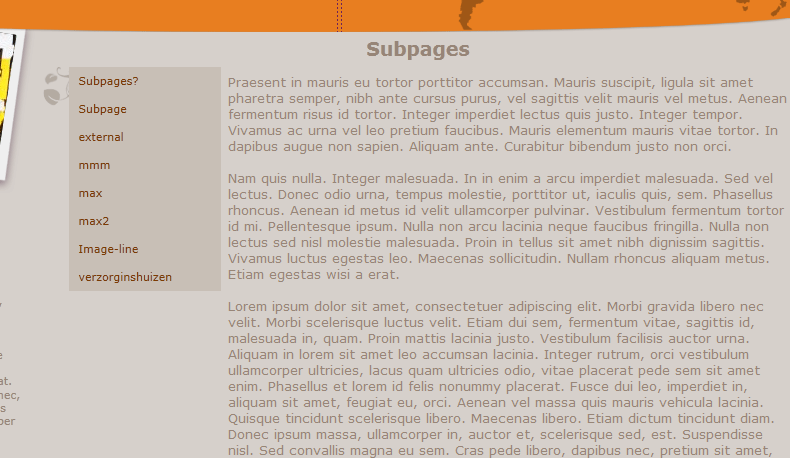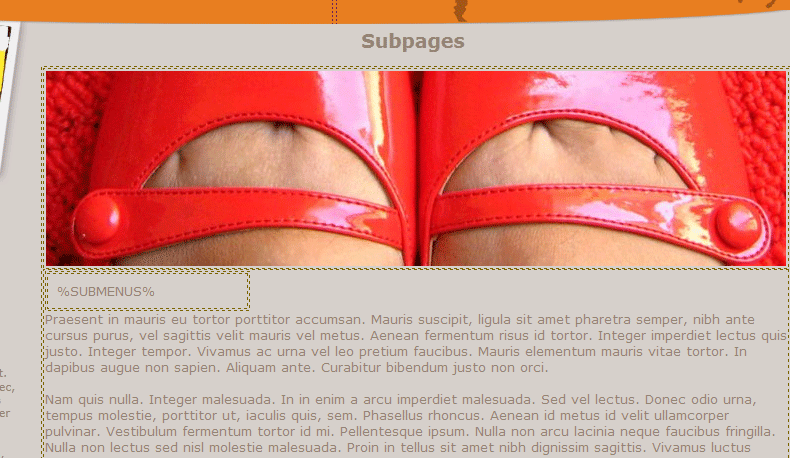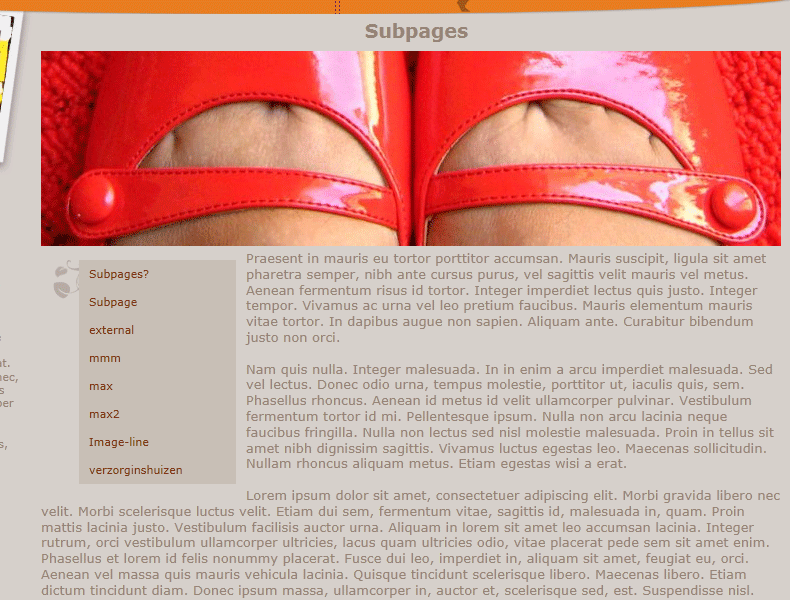TinyMCE is external editor from MoxieCode and is fully supported by all ezgenerator online pages.
It can replace include Innova Editor included inside EZGenerator.
To Install TinyMCE in ezgenerator follw this steps.
1. download latest version of tinyMCE from here select "Main Package" (not jquery or development packages) and save it your pc
2. inside EZGenerator, go to project settings, advanced, select in "Online HTML Editor" TinyMCE and navigate to location where you saved package (1)
3. if you want to use additional languages (only english is include inmain package), go here and select languages you need in your project, then download and save package on your pc
4. use button 'install additional languages to install languages installed in (3)
5. you can now select languages same way as you do for innova editor (language bar --> editor language)
6. do Full Build to apply changes to all scripts in project
'