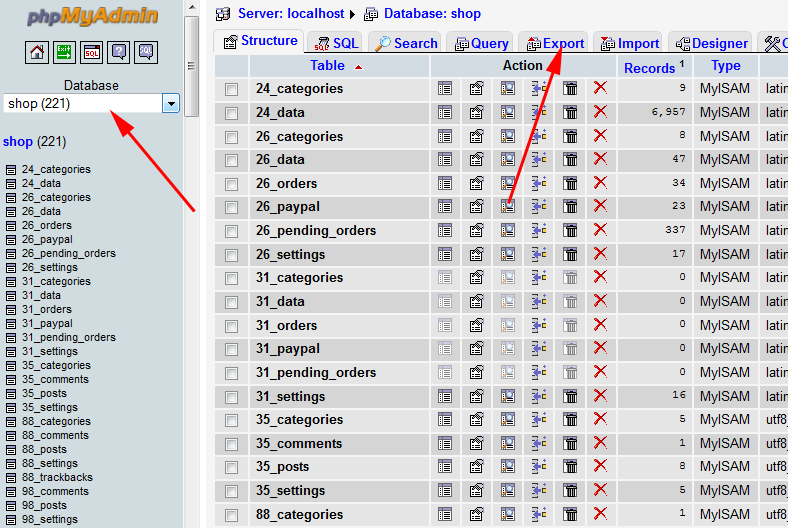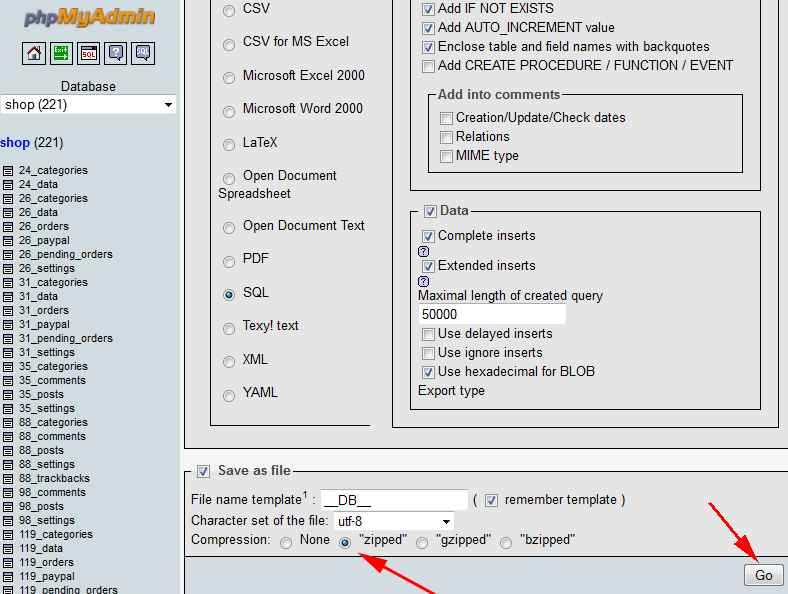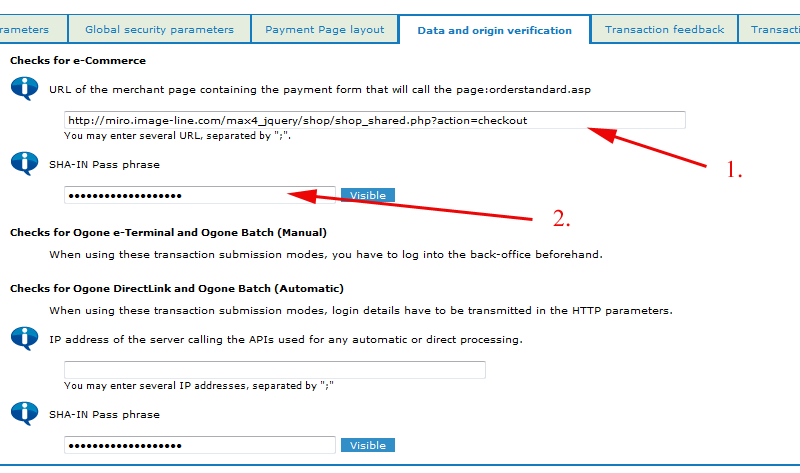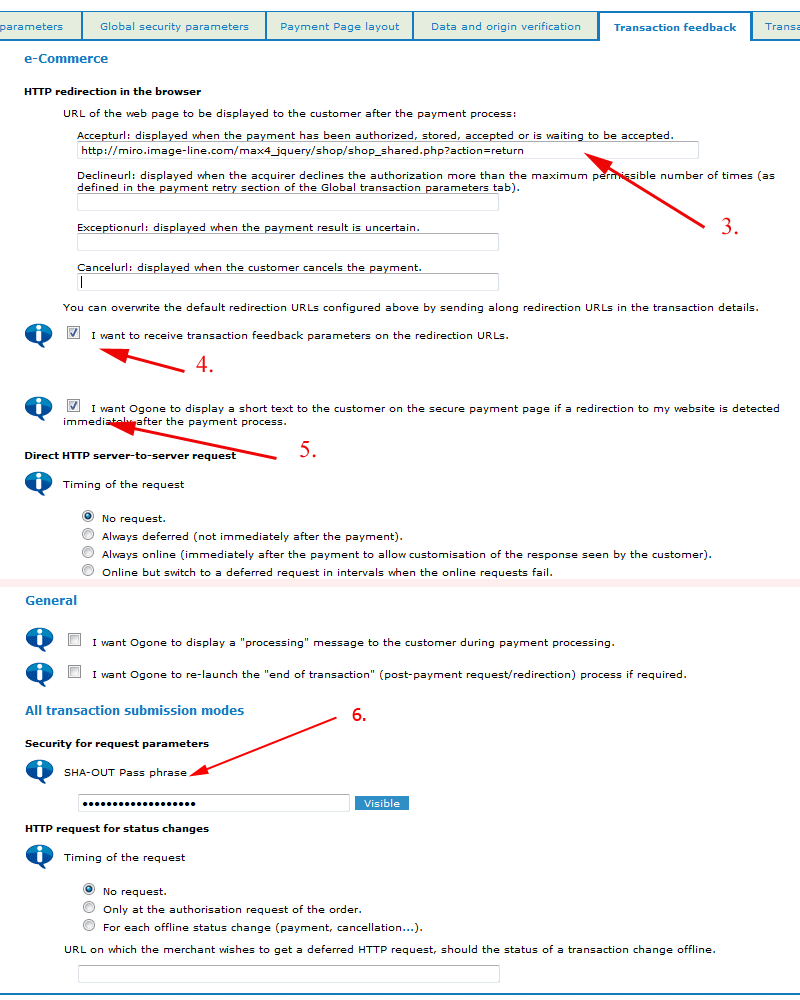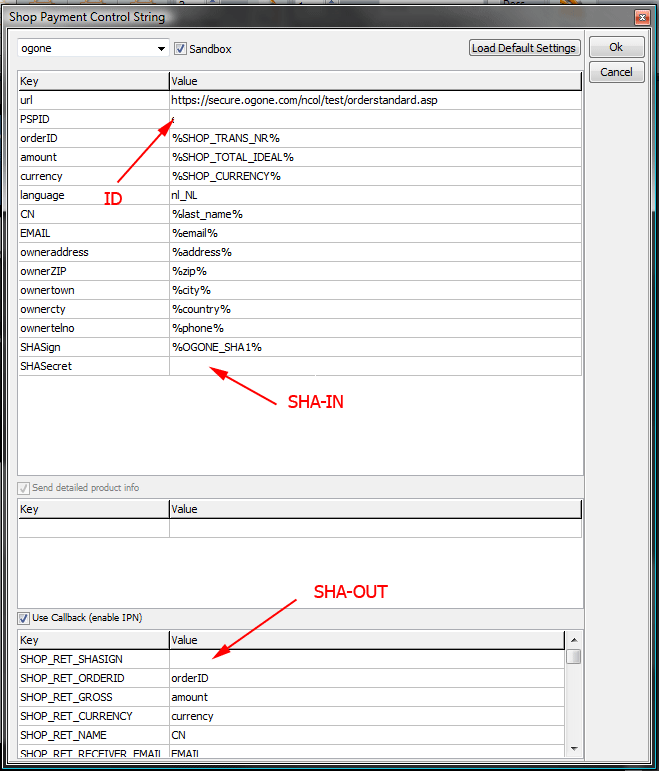MySQL support:
EZG V4 can use MySQL for all php features (Blog, Calendar, Counter, Search, etc).
You set your project to either use MySQL, or flat files. You can't have MySQL blog and flat file calendar in same project.
To use Shop/Catalog you need to enable MySQL, there is no flat file catalog/shop.
To switch your existing project to MySQL, you have to go to Project Settings >> MySQL Settings an check Use MySQL for all Live pages and do Full build.
Important: If you switch your existing project to MySQL, all php features (Blog, Calendar, Counter, Search, etc) will be automatically transferred to MySQL, which means data will be moved from flat file to MySQL. So, you will not loose existing data!
What if I use separate database for each MySQL shop page?
In v4 all pages use same database, but each has its own database table.
1) you need to use phpmyadmin panel (this is administrator MySQL panel)
2) you have to choose one database that you will use for your project
3) you have to export all other databases (that you use for shop pages) and then import the tables in the central database that you will use