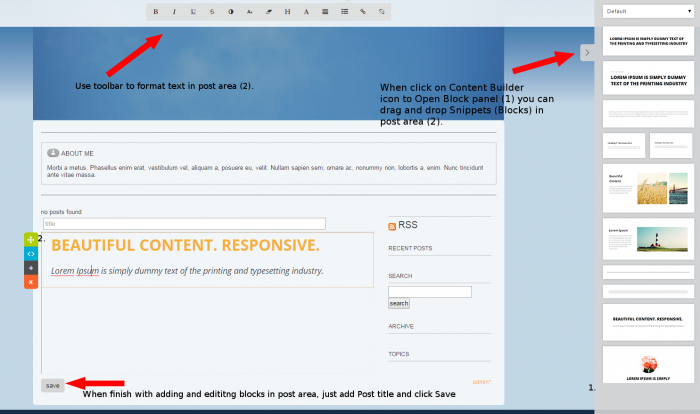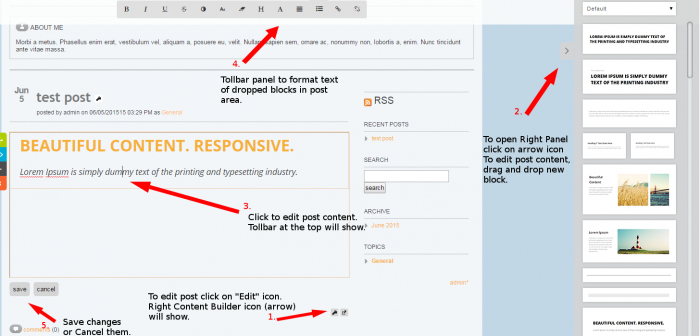use this code to add text links for shop/blog/photoblog categories on different page or editable area (even for pages in different project)
use insert html and following code :
for vertical list:
< script type="text/javascript" src="../shop/shop.php?category_vlist">< /script >
for horizontal list:
< script type="text/javascript" src="../shop/shop.php?category_hlist">< /script>
style of links can be tweaked by adding extra css to page :
for example
.ver_cat_list a{font:11px verdana;color: #c0c0c0;}
or
.hor_cat_list a{font:11px verdana;color: #c0c0c0;}